“Install a Virtual PDF printer in Network”
1. Hardware and Software
- ubuntu server [Any debian distro should work]
- Raspberry pi
- IPhone [To Test]
Install CUPS and CUPS-PDF Package
sudo apt-get install cups
sudo apt-get install printer-driver-cups-pdf
Edit cups Daemon config
sudo nano /etc/cups/cupsd.conf
Enable the cups web interface to accesss from anywhere
Search for:
Listen localhost:631
Modify to :
Port 631
Allow access from any host in the network
Modify the Following sections as below
<Location />
# Allow remote access...
Order allow,deny
Allow @local
</Location>
<Location /admin>
Order allow,deny
Allow @local
</Location>
<Location /admin/conf>
AuthType Default
Require user @SYSTEM
Order allow,deny
Allow @local
</Location>
Save the file and Quit
Give Permission local user to add printer
sudo usermod -a -G lpadmin <username>
Restart Cups Server
sudo service cups restart
Configire the Virtual PDF Printer
sudo nano /etc/cups/cups-pdf.conf
Go to Path Settings -> Change the value of Out
This is the location which PDF files are saved for the default user
Out ${HOME}/PDF
Change the value of AnonDirName
Location of all the PDF files printer by other users
AnonDirName /home/ubuntu/dev/PDF
Goto Filename Settings > Label change to 1
1: label all documents with a preceeding “job_#-“
Label 1
Goto User settings > AnonUser
I am not sure this chage is need or not
AnonUser ubuntu
Save the file and exit
Now add the Virtual pdf printer through CUPS interface
Access the Cups Web Interface
1.http://<Ip address of the cups server>:631
2.Goto Administrataion > Add Printer
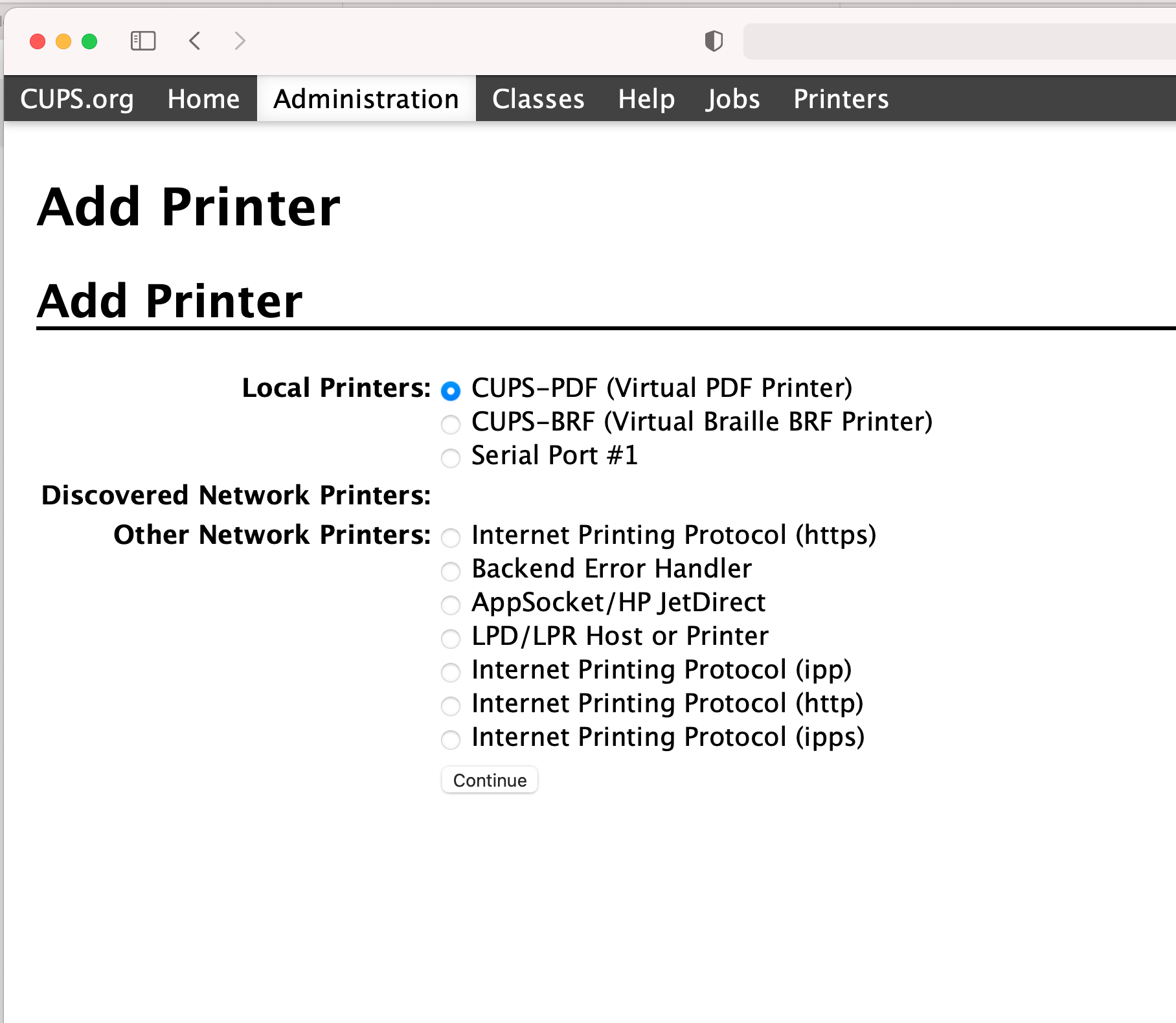
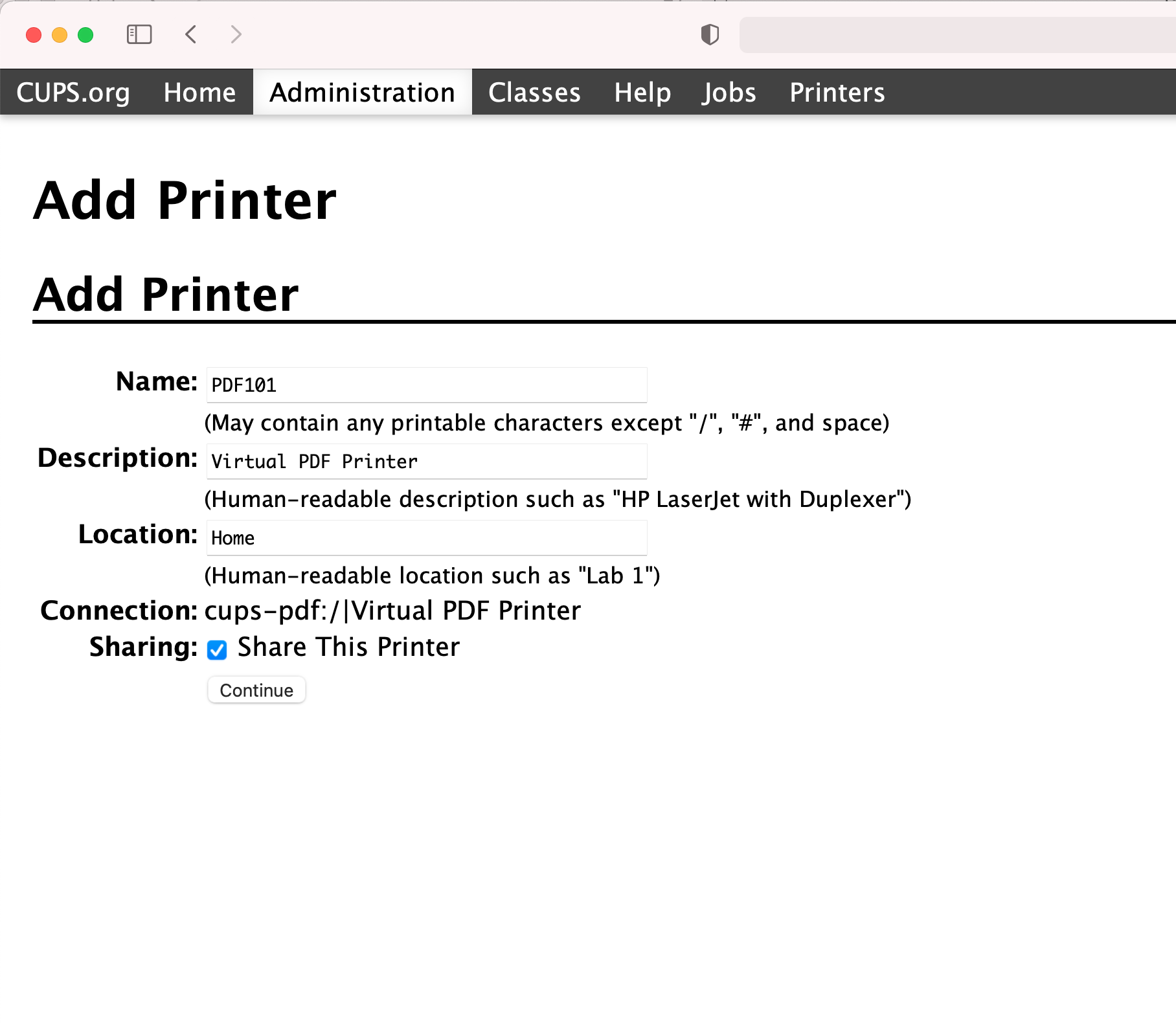
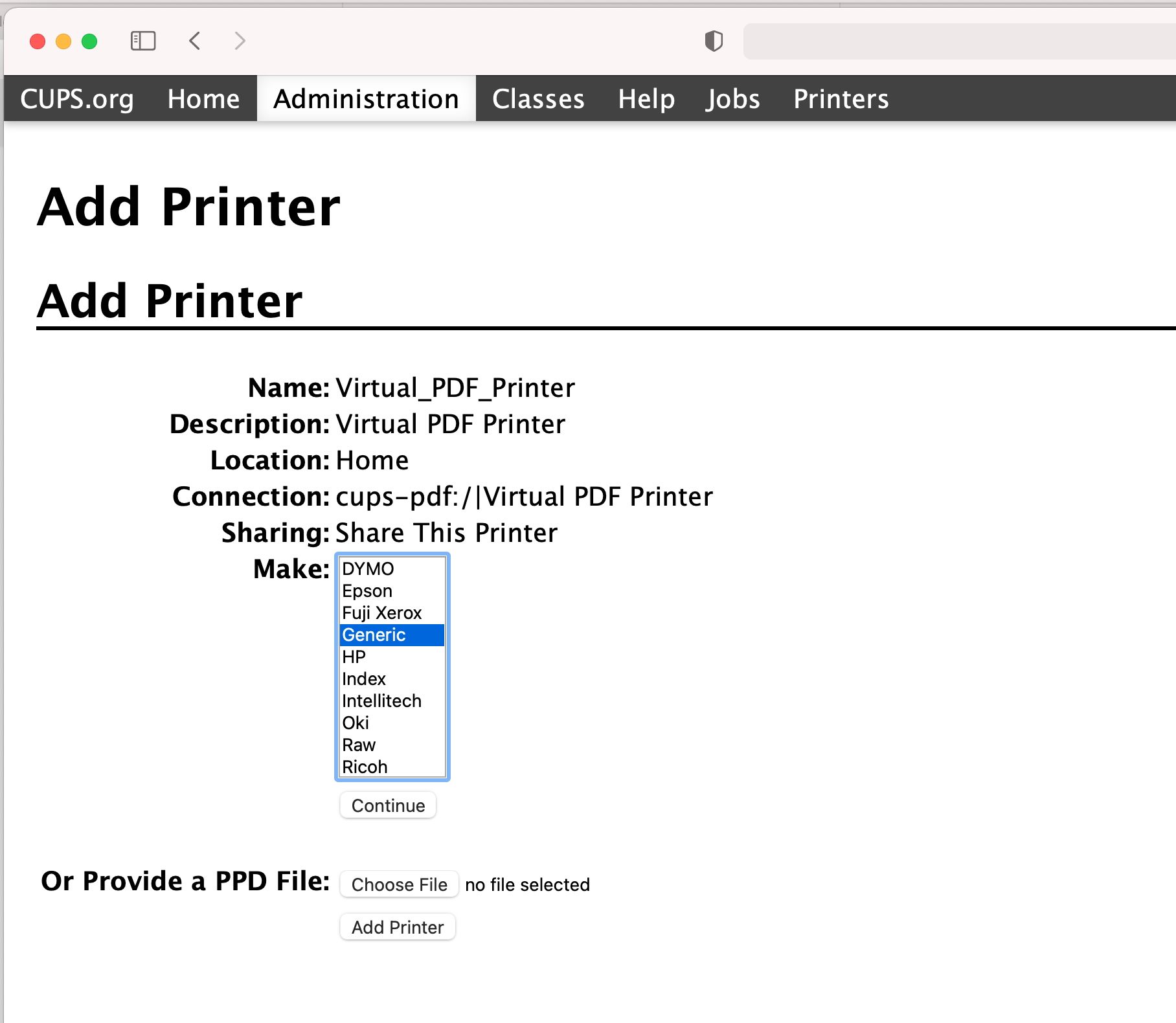
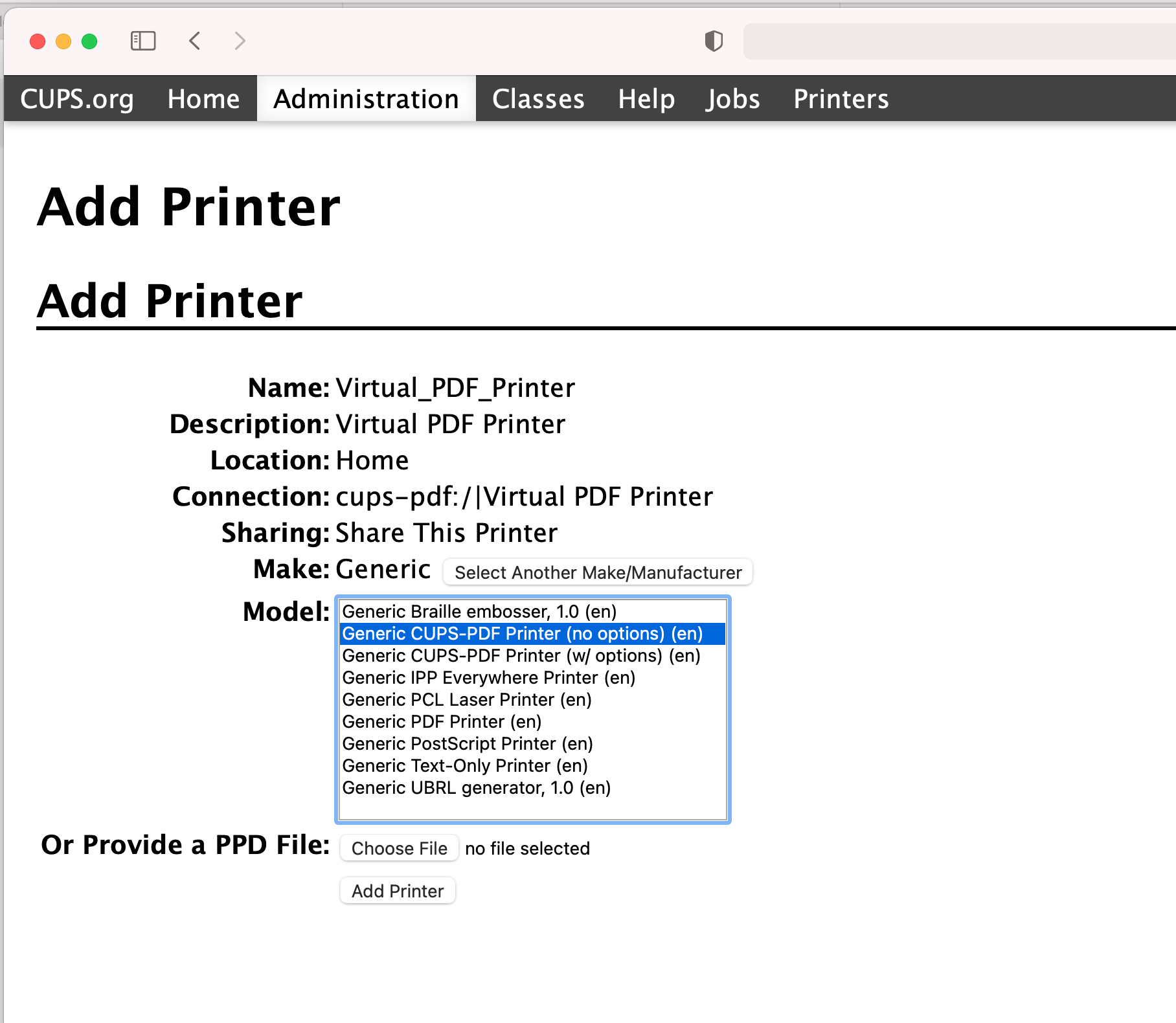
Click on Add Printer
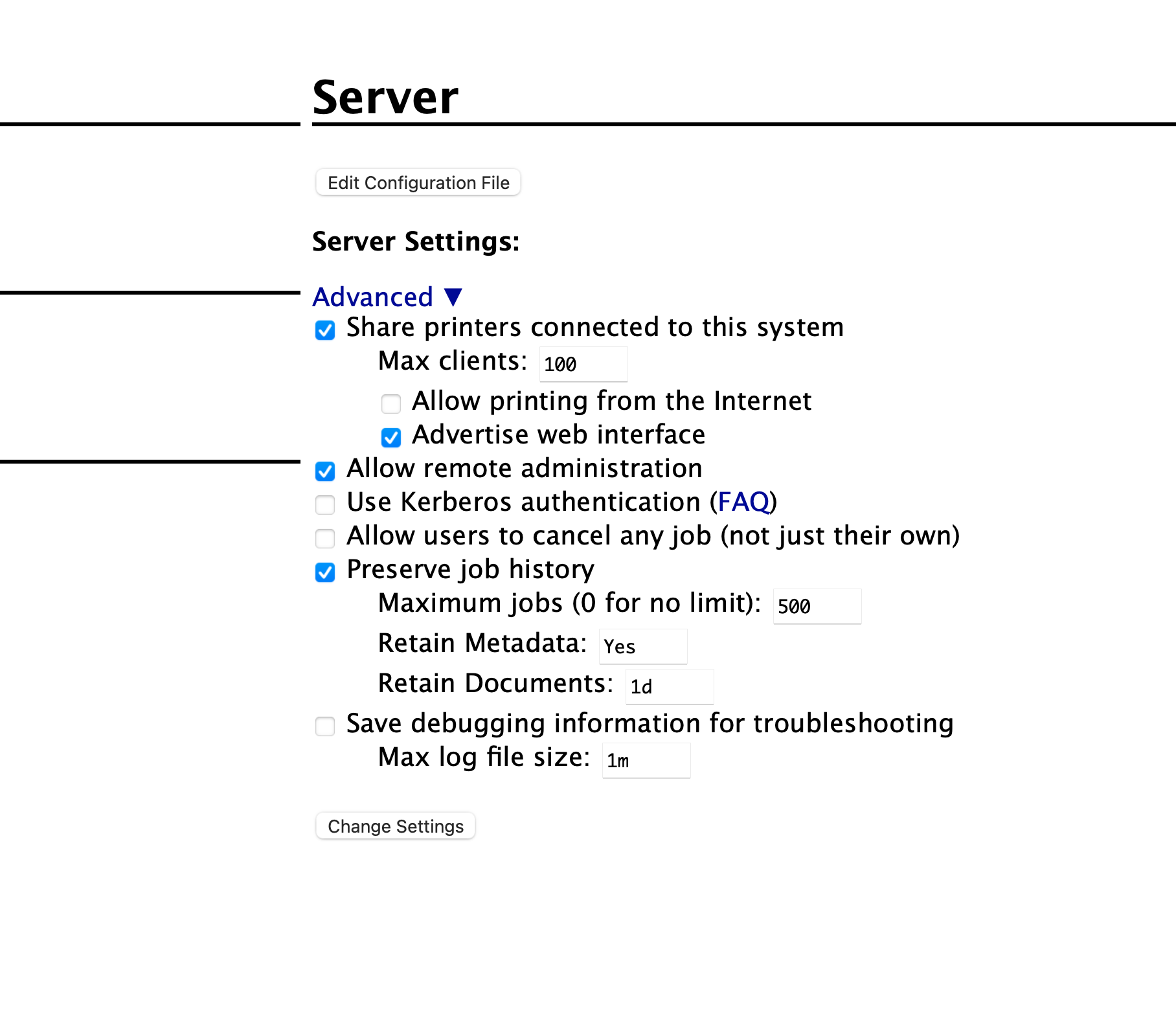
Once printer is added, Modify settings like above.
Click Change Settigs. It will save and restart the server
Now open the iphone print screen you should be able to see virtual pdf printer
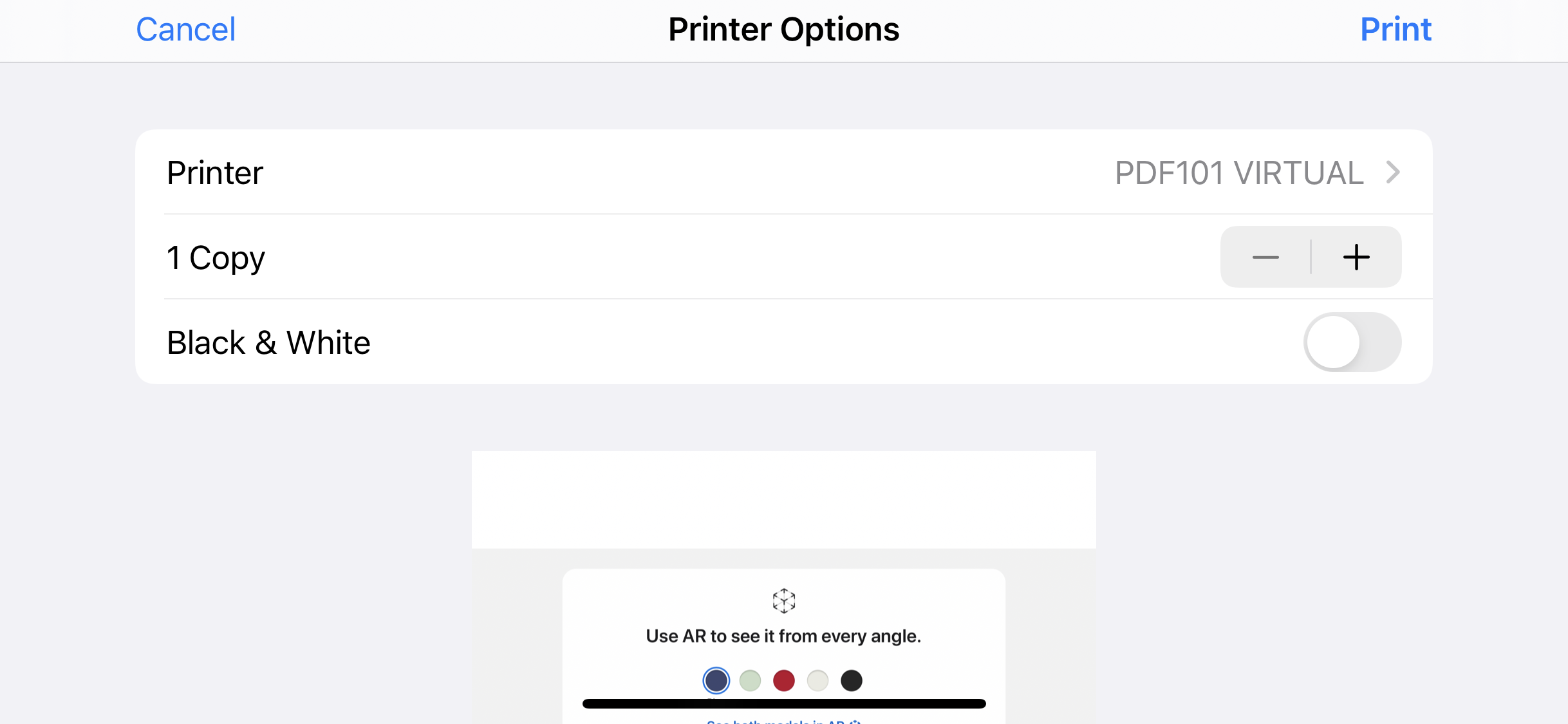
Give a print and you should see the PDFs in:
cd ~/PDF
Extra Commands:
To Restart the cups
sudo service cups restart
To see the Cups Service Status
sudo service cups status
Default logs Location
cd /var/log/cupbbs